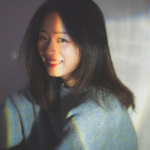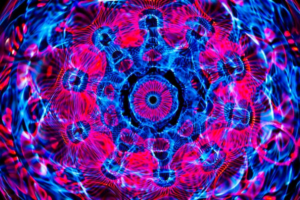Chromatic aberration is a significant image-quality detriment, but many photographers are unaware of what it is or how to avoid it. Here, you will learn everything about chromatic aberration in this article.

What is Chromatic Aberration?
Chromatic aberration, also known as “dispersion”, “purple fringing”, or “color fringing,” is a frequent lens problem that arises when colors are refracted (bent) wrongly by the lens. This causes a mismatch at the focus point where the colors do not mix the way they are supposed to. Remember that the focal plane is the point of focus on your sensor. Therefore, the light from your lens should merge to be properly collected and recorded. Specific wavelengths (colors) may arrive at positions in front of or behind the focal plane, depending on the architecture of your lens, the focal length you choose, and even the aperture you utilize.
The Lens- Chromatic Aberration
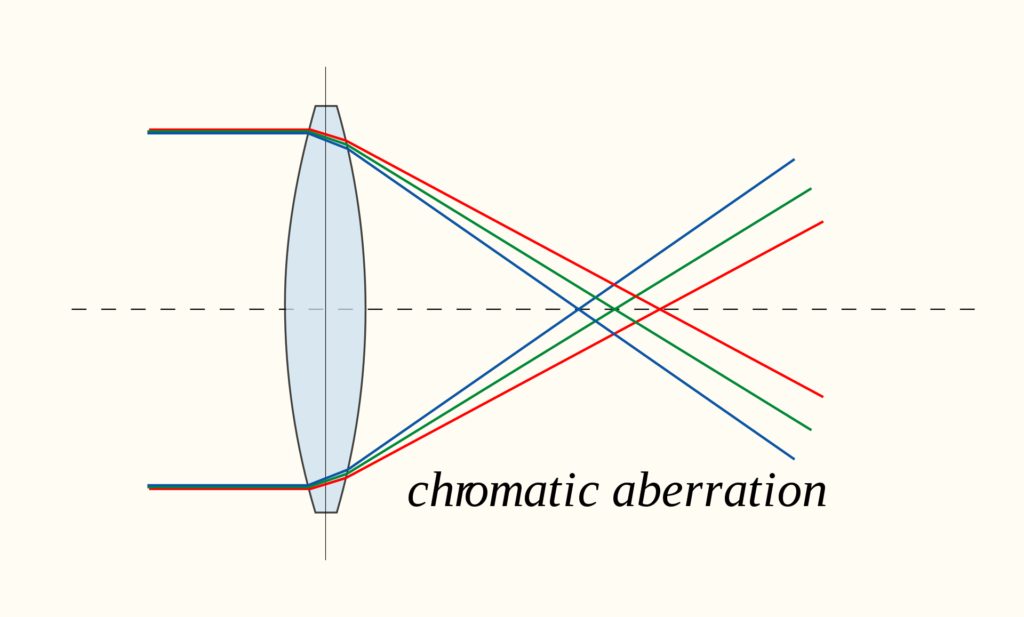
Blue-yellow, red-green, or magenta-purple fringing can occur when a camera lens fails to concentrate each of white light’s distinct wavelengths onto the same focal point. The refractive index of glass causes this. Different wavelengths of light move through the lens at different speeds, making it difficult for some lenses to focus each color on the same focal plane.
Combining a solid lens composed of low-dispersion (crown) glass with a weaker lens made of high-dispersion (flint) glass helps reduce chromatic aberration. Such a mixture is known as achromatic. Chester Hall, an English inventor, discovered this method of reducing chromatic aberration in 1729. Later, people used this method in tiny telescopes in the late 18th century. Achromatizing all system components or making the system symmetrical around a central diaphragm can remove chromatic magnification variance. As a result, every high-quality optical system corrects both chromatic aberration and lateral color.
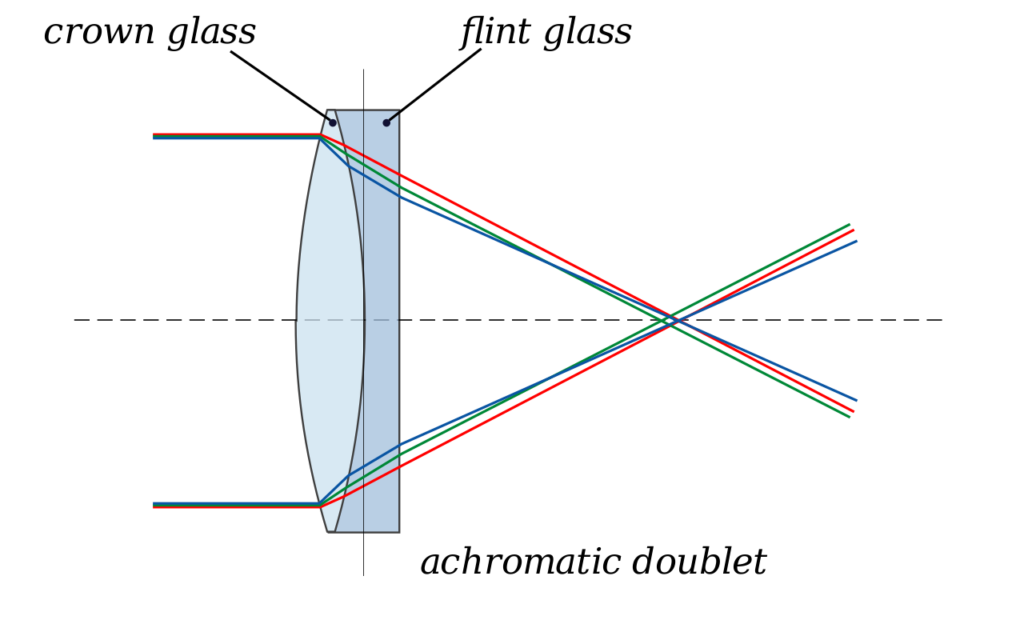
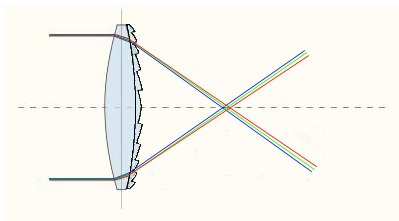
Although Photoshop and Lightroom can edit out modest degrees of chromatic aberration, the reality is that removing chromatic aberration from every photo is inconvenient, and every minute you spend touching up an image is time you do not have for photography.

Causes of Chromatic Aberration
Chromatic aberration happens because your lens functions as a prism. It bends light, and colors passing through the lens are split at different angles, similar to the triangle-shaped prism made popular by Pink Floyd.
It is crucial to remember that light is made up of various wavelengths (colors). So, your camera’s sensor can detect the combined color of light. Your lens must make sure that all wavelengths of that particular ray reach the same spot on the sensor.

It may appear straightforward, but different wavelengths (and hence different colors) impact your lens simultaneously, and each of these wavelengths will react slightly differently depending on the lens glass it is passing through.
Unfortunately, this is also where chromatic aberration manifests itself. There are faults in the design of these lens elements – either in the glass or the lens itself – that can create chromatic aberration in your images under certain conditions.
Now, it is not implied that you need a professional lens. Regardless of the price, all lenses suffer from a chromatic aberration in some form or another. What matters is if your lens has apparent chromatic aberration and whether the level of visible chromatic aberration is a deal-breaker for your needs.
Impact of Chromatic Aberration
Chromatic aberrations can have several detrimental effects on image quality.
Dispersion of Lens
When photographing in high contrast, different hues of light moving at different speeds via a lens can cause photographs to appear blurry or form visible red, green, blue, yellow, purple, and magenta margins around objects.
Longitudinal Chromatic Aberration
Color fringing appears around subjects throughout the image, both in the center and on the edges.
Lateral chromatic aberration
Purple fringing appears around the frame’s edges. Purple fringing is only evident in high-contrast areas, but even when post-processing removes the effect, it still softens the image around the margins and corners.
How to Avoid Chromatic Aberration?
Chromatic aberration is a severe issue, particularly with low-cost lenses. However, the good news is that if you possess a lens that has apparent chromatic aberration, there are a few simple techniques you can do to erase or reduce its impact on your images.
Avoid High-Contrasting Scenes
When shooting scenes with a lot of contrast, chromatic aberration is more noticeable. Darker images against white backgrounds, landscapes against a brilliant sunrise, or – as in the case of the cheetah below – strongly backlit subjects are particularly troublesome.
There is no simple way to avoid contrast in the camera. As a result, you often have no choice but to change your composition. For example, change your backdrop to something that more nearly matches the tones of your subject, or wait for better lighting.

If you really must capture an image as it is, shoot in RAW and plan on doing some post-production touch-ups.
Change your Focal Length
Although having a wide range of focal lengths is convenient, most zoom lenses suffer from chromatic aberration at their focal length extremes. As a result, putting the focal length in the middle of your lens’s range will usually assist you in getting rid of the chromatic aberration.
It is worth noting that utilizing a zoom lens at its widest setting will almost always bring a variety of other flaws into your image. If you want a wide-angle perspective, use a prime wide-angle lens or create a panorama with a greater focal length, then stitch the shots together in post-production.

Adjust your Aperture
Adjusting your aperture helps minimize most lens faults, including chromatic aberration, depending on the lens you’re using.
Hence, instead of using an f/2.8 or f/4 aperture, experiment with f/8 or f/11 and see if the chromatic aberration is gone.
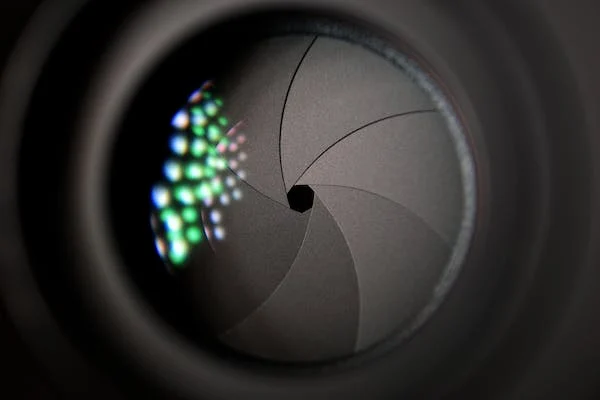
Bring your Subject to the Center
The margins of the frame, not the middle, are where chromatic aberration is most noticeable. As a result, if you reframe your shot but move your main subject closer to the center, you’ll often find that your subject has little to no chromatic aberration.

Of course, there may still be CA around the edges of the frame, but you may clip it out. If you need to keep every pixel in your photo (for example, for large prints), you should consider the other preventative methods mentioned above. On the other hand, cropping shouldn’t be a problem if you make tiny copies or intend to share your photo online.
Optimize the Focal Plane
Color fringing is more familiar with wide-angle lenses with shorter focal lengths. “You are far more likely to encounter chromatic aberration while shooting at 18 millimeters because you are exploiting the glass’s extremes,” Long explains. When utilizing an 18- to the 55-millimeter lens, shooting at a medium focal length of 30 millimeters will help.
Use an Achromatic Lens
You can also use an achromatic lens, which corrects to concentrate two wavelengths (typically red and blue) on the same plane. The ordinary achromatic doublet consists of two separate glass lenses with varying degrees of dispersion. An ultra-low dispersion glass is usually one of the doublet’s elements. Even stronger correction for chromatic aberration is provided by apochromatic lenses, which can correct three separate wavelengths of light.
Use Cameras with In-Built Solutions
Utilize cameras with in-camera methods for reducing transverse aberration. For example, some cameras, such as the Panasonic Lumix series and later Nikon and Sony DSLRs, have a dedicated processing phase for removing purple fringing.
Use High-Quality Lenses
Use high-quality lenses, in general. They will have less chromatic aberration than cheap lenses, fast lenses when used wide open, old legacy lenses, or cheap teleconverters and wide-angle converters. Therefore, you will need less chromatic aberration correction.
Use Lenses with Low-Dispersion Glasses
Low-dispersion glasses, particularly those containing fluorite, should be used. They have the ability to minimize chromatic aberration.
Use Post-Processing Software
As mentioned above, use post-production software like Photoshop or Adobe Lightroom to correct lateral chromatic aberration. The latter has both automatic and manual CA correction and a “defringe tool” under the “Lens Corrections” module, decreasing or eliminating this type of fringing.
How to Correct Chromatic Aberration?
Types of Chromatic Aberration
Axial chromatic aberration and lateral chromatic aberration are the two forms of chromatic aberration.
Axial Chromatic Aberration
Axial chromatic aberration, also known as “Longitudinal Chromatic Aberration” (LoCA) or “bokeh fringing,” is a change in the length of each wavelength of light. In contrast, lateral chromatic aberration changes the magnification of distinct light hues, which becomes more noticeable at the image periphery. Due to variances in each color’s focal point, axial chromatic aberration causes blurred hues in front of and behind the focus position. It can be seen around the edges of exceptionally bright areas of an image.
Lateral Chromatic Aberration
Lateral chromatic aberration causes color fringing. It is only visible in the image’s margins.
Combining multiple lens elements with varying refractive indexes helps reduce lateral chromatic aberration to some extent. However, you cannot eradicate it. Some lenses may have sophisticated color fringing that blends red and its complementary color cyan, as well as blue and its complementary color yellow. Low-dispersion ED glass considerably reduces it.
Axial and Lateral Chromatic Aberration
Utilize Chromatic Aberrations for the Right Reasons
In Adobe Photoshop, Premiere Pro, or After Effects, experiment with adding chromatic aberration to films or photographs on purpose. For example, playing with color fringing or separating the Red, Green, and Blue channels can transform an image or film clip from ordinary to creative (RGB splitting). “Chromatic aberration could give an image a sense of unsteadiness or psychological space,” Long explains.
Unless you are looking for a styled mood with purposeful RGB splitting, reducing chromatic aberration is a simple technique to improve image quality and eliminate an unnatural color edge that some new photographers may not detect. “When I look back through old images, I notice fringing and am appalled that it’s been there all along,” Mendez adds. So, look for chromatic aberration in your photos and try to fix it with Lightroom.
Conclusion
Let’s bring this article to a close. Here, you have everything you need to know about chromatic aberration, from what it is to how to avoid it. You now know how to avoid chromatic aberration in your photographs. As a result, even with less expensive lenses, you can take great images.