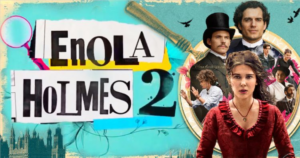Short films are motion pictures that aren’t long enough in running time to be considered a feature film. They are generally 40 minutes or less and can even be 30 seconds long! To qualify as a short film at film festivals, the running time should be less than 15 minutes.
Short films can be of any genre (e.g., horror, comedy) or method/mode of filmmaking (e.g., documentary, animation). Making a short film is great practice to get hands-on experience in filmmaking. Often, short films become feature films; for example, Whiplash (2013), starring J.K. Simmons, directed by Damien Chazelle.
How to make a short film
Before you start, here are a few things you will need:
- A good camera – a DSLR would be preferable, but now even your phone camera could work! If you want the highest quality, you may look to shoot on a RED, but be warned, those aren’t cheap!Here is a short film shot entirely on an iPhone:
- A computer with editing software – if you have an Apple computer, iMovie is a good choice or if you have Windows, you can work with Windows Movie Maker.
- A script – it could be your idea or one that you’ve borrowed
- Crew – the odd short film is done by a person, but filmmaking is inherently collaborative. Hire a good team or drag your friends into this passion project!
- Actors – the stars
Now that you know what you’ll need, let’s walk through the steps of how to make a short film in detail.
Pre-Production 🎬
You may be tempted to grab your camera and start shooting right away. But beware, there is an old adage – every dollar and every minute spent on pre-production will save your THREE in post!
Before shooting a short film, you need to prepare a script, create a budget, and recruit the cast and crew.
If this is your first short, try making one that is approximately 5 to 6 minutes before attempting films of longer duration.
Prepare a Script
The script is of utmost importance. It sets the stage for your project – it’ll determine much of what you’ll need to shoot the short film such as number of actors, locations etc.
There are 2 ways to obtain a script
- Write it yourself – while it can seem daunting to write a script from scratch, fortunately you’re working on a short film! This means less content (a shorter script). Short films should have a beginning, middle, and end. A ten-minute film will be about 7-8 pages long. If you choose to write your own script, here’s a good read to guide you through the process.Pro-tips:
- Streamline. Do not cram too many ideas while brainstorming as it can muddle up the story line.
- Reduce overhead. Keep the number of locations to a minimum as it can become expensive to shoot multiple locations.
- Polish your script. You can make a bad film out a good script, but can’t make a good film out of a bad script. Make sure you write a script, then rewrite, and rewrite until every scene moves the story forward.
- Use visuals versus dialogue. Use visuals and symbolism versus adding dialogue. Dialogue should be one of the last things you add to a script.
- Fast Pace. Do not pace your short like a feature, get to your story quickly.
- Storyboard. Create a storyboard as early as possible no matter how bad your artistic skills are. Let the crew see them and reference them in the shoot.
- Borrow a script from the internet – this way is faster and may make sense if you don’t fancy yourself as a writer. Here are resources to find scripts: If you plan on monetizing (making money from) your film, ensure you reach out to the screenwriter to get their permission to use the script.
Create a Storyboard
Storyboards are a pictorial representation of each scene, shot-by-shot, as per the description given in the script. It is close to something like a comic book.
If you aren’t artistic, no worries! You can use stick figures to represent the actors and simple shapes to represent the elements in the scene. The storyboard does not need to be an artistic masterpiece- it is merely a visualization for reference for shoot day.
You can find a free storyboard template here.
Cast and Crew It!
Before you cast actors/actresses in your film, you need to recruit the crew. This includes the producer, 1st AD (first assistant director), cinematographer, director, editor and sound technician.
Based on your budget, you can hire professionals for the job or skip the role entirely. As soon as you have the crew in place, create a casting call for actors and have auditions. Getting family and/or close friends to act is a more economical way to finish shooting a short film. But if you want professional actors, the following websites are great to place casting calls:
Pro Tips:
- Crew Selection. The most important roles are the cinematographer, sound recordist, and 1st AD (First Assistant Director)
- Assume you will need more time. Almost every film takes longer than what is planned – the more time you give yourself, the fewer mistakes you will make.
Filming 📹
Now that you’ve done most of your pre-production work, it’s almost time to shoot! But before you pull out your camera to shoot, you need to scout for locations.
Location Scouting
Also called recce (pronounced ‘rey-key’, it’s short form for reconnaissance), site survey or tech scout, the director and cinematographer will look for potential locations for shooting the film. When selecting a location, you must determine whether the location is suitable for shooting and if there is potential for lighting and sound related problems.
Getting Permission to Shoot
It is important to also get written permission to shoot if you are shooting in a public place like a park. You also must get permission from the people who will and could be in the background.
Filming day
Here we are! Finally! It’s filming day!
Before you start shooting:
- Make a schedule. The schedule should cover every aspect of your film because there has to be a set time frame for how many days and hours of shoot, whether you are shooting scene(s) in the day or night, and availability of cast and crew.
- Prepare your shoot order. You can shoot out of the order of the scenes in the script if you are shooting in multiple locations to save the time of going back and forth between each location. Ensure you have a fully charged camera, and enough memory space to capture all the shots.
- Rehearsal. Get the actors to rehearse the scenes a few times
- Shoot more than you need. Take extra shots including close-up angles that you can add while putting the film together. Always shoot a little more than the intended scene because you never know when you could use a particular shot.
- Use Tripods. Unless you are specifically trying to achieve the handheld look, always use a tripod.
- Focus on Sound. Sound is often added in post production. Although dialogue can be added in post as well, having a good sound recordist will make sure the sound is the best it can be.
Post Production: 💻
After shooting is complete, it is time to edit the film, add sound effects/music/voiceovers and visual effects and after that, the FINAL CUT!
Edit the Film (1st EDIT):
In the 1st edit, import the visuals onto an editing software – there are many video editing software programs today. If you do not want to spend on software, Apple (iMovie) and Windows (Windows Movie Maker) already have software that comes with the Operating system. If you want to use Pro-grade editing software, I recommend Final Cut Pro (FCP) for Mac and Adobe Premier Pro for PC.
Before you edit:
- Make sure you organize your visuals in a folder, to avoid confusion while editing.
- Create a rough cut of the scenes by putting the shots in order, to see how the movie pans out.
Music / Sound Effects
After you put the scenes in order of the story, it’s time to add the music and/or sound effects. It is important to remember to separate the video tracks and audio tracks because by doing this, you can modify volume and voices without changing anything in the video.
Re-editing the Film (2nd EDIT)
After you work on the first edit and add music/ sound effects (this will give you a basic idea of how the film looks), review it with your crew, show it to people you know well and get feedback. Be strict and remove shots that are not necessary. If there is a scene that seems like it is dragging, you can add cuts between actor and dialogue. You can also add transitions, to improve the flow of the short film.
Pro Tip:
Make sure to grade. Grading your film will make it look professional. Here is an example:
AAAAAND….. Final cut!
Once re-editing has been done, re-look the film one last time with your crew, and check if all suggestions have been incorporated. Get final feedback on the film and ensure all issues encountered during editing have been rectified. Once that has been done, you can start showing it to people.
Pro-tip: Watch a lot of short films before you make one of your own. That way, you can learn a lot of film-making techniques and try and use them when making your own film. Here are some short films I loved:
Duration: 18 minutes
Starring: JK Simmons
Directed by: Damien Chazelle
Story: Andrew Neiman, an ambitious jazz drum player, enrols himself in the fictional Shaffer music conservatory, where he has to learn from a teacher, Terrence Fletcher, who bullies and insults him to the point of a nervous breakdown.
Video courtesy: YouTube
Duration: 6 minutes
This computer generated animated short film was produced by Pixar studios and written by Alan Barillaro. It is centered around a hungry baby sandpiper bird who wants to get over her fear of water.
Video courtesy: YouTube
#3: Life
Duration: 2 minutes
This is a simple and silent short film directed by Vignesh Venugopal, which carries the Tag line- “Life is simple. Why complicate it?”.
It is essential to make sure every second of a short film count. The steps and tips given above will help you understand how to make a short film.
You can learn more about film and how you can improve your skills by applying to the Nashville Film Institute here.